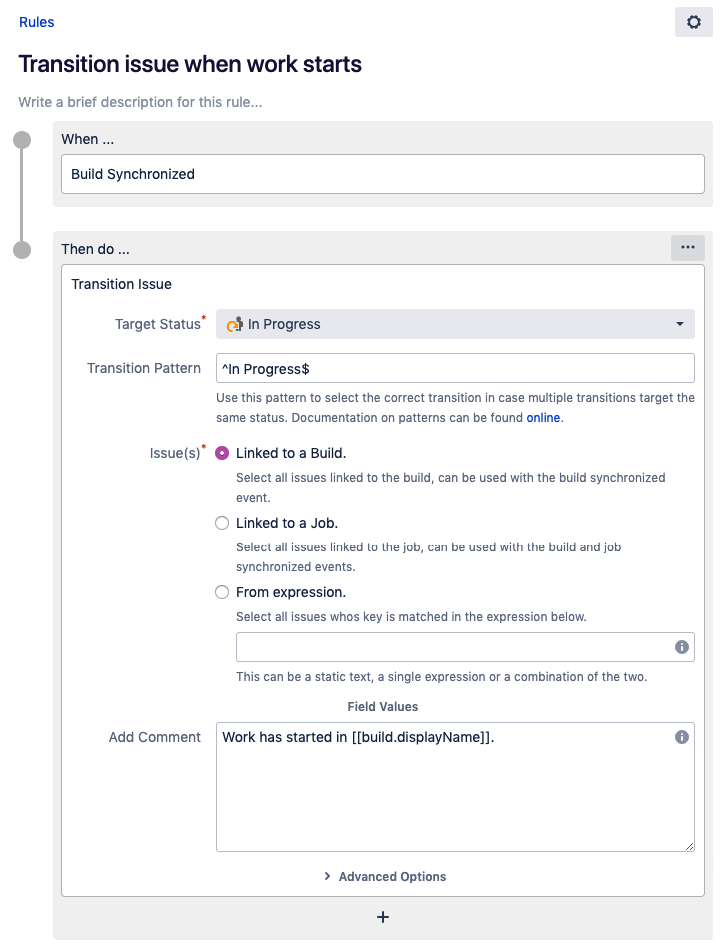Transition issue when work starts
We have all seen this from time to time, developers that eagerly start work on a new story but don’t update them to reflect this. Automatically transitioning issues linked to a build can make sure issues in Jira reflect the actual state, even when developers forget.
The Rule
After you installed the add-ons, you are ready to configure your first Rule.
- From the top navigation in Jira, choose Gear Icon > Manage Apps.
- Choose Jenkins Integration > Automation and click on the Add Rule button.
- Specify a meaningful name, like
Transition issue when work starts. - Select Build Synchronized as the event that triggers the rule and click Add.
- Select Transition Issue action, and click Add.
- Select the Target status to transition the issue to, in this case
In Progress. - Specify the Transition Pattern to select a single transition when multiple are available, in this case we use pattern
^In Progress$as the pattern to select the transition with the exact nameIn Progress. - Select Linked to a Build as the issue selector method.
- Provide a Comment to be added if the issue transitioned
Work has started in [[build.displayName]]. - You should have a rule that looks similar to the one in screenshot below.
- Click on Save to store and activate the rule.